


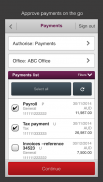



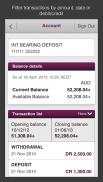

Westpac Corporate Mobile

وصف لـWestpac Corporate Mobile
Our award winning Corporate Online platform now gives you greater flexibility to securely manage your organisation’s finances while on the move – you can authorise your payments and files on the go.
Corporate Mobile features:
Payment authorisation
• Authorise payments and files
• Reject payments or files
• Filter payments or files by office, status and date range
Account information
• View account balances and transactions
• Filter account lists and transactions by office and group
• Search for transactions by amount and date range
Additional features
• Update an expired or temporary sign-in password
• Save your Customer ID
• Locate your nearest ATM, branch or banker
Security
• Use your Corporate Online SecurID® token to authorise payments and files
• Existing limits and administration settings are applied to Corporate Mobile
Already using Corporate Online? Then you’re already mobile.
Just use your existing Customer ID and Password to sign in to Corporate Mobile on your smartphone or tablet.
Need Help?
Visit our website:http://www.westpac.com.au/corpmobilesupportContact technical support:http://www.westpac.com.au/corpmobilecontactusThings you should know
Corporate Mobile is only available for use by Westpac Australia, New Zealand, Fiji and Papua New Guinea customers.
Customers using the IronKey™ Trusted Access™ Solution will not be able to use Corporate Mobile. For assistance please contact the Corporate Help Desk on 1300 134 291.
Internet connection is needed to access Corporate Mobile. Normal mobile data charges apply. Accessing ATM, branch or banker locations is available for Australia only.
SecurID® is a registered trademark of EMC Corporation.
IRONKEY and TRUSTED ACCESS are trademarks or registered trademarks of IronKey, Inc.
Westpac’s Corporate Online was ranked No.1 for the 9th year in a row in the Peter Lee Platform Performance Index Australia 2013.
© 2013 Westpac Banking Corporation ABN 33 007 457 141 AFSL and Australian credit licence 233714.

























